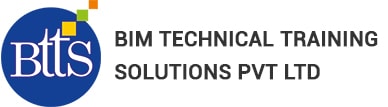Building Information modeling (BIM) User Interface Overview ,
Opening a Revit project
Viewing Commands
Basic Creation Tools
General Drawing Tools
Editing Revit MEP Elements
Basic Modifying Tools
Additional Editing Tools
Basic Editing
Views
Duplicating Views
Adding Callout Views
setting the View Display Creating
Elevations Creating Sections
Working with ceilings
Starting a MEP Project
About Revit MEP Systems Working with Components
Creating Systems – Overview System Graphics
Connecting Components
Analyzing Systems
Space and Zone
Creating Spaces
Creating Zones Creating
Color Schemes
HVAC System
About HVAC Systems
Adding Air Terminals and Mechanical Equipment
Adding Ductwork
Creating Duct Systems
Automatic Duct layouts
Hydronic Piping System
About Hydronic Piping Systems
Adding Mechanical Equipment
Drawing Pipe Creating Hydronic Systems
Automatic piping layouts
Plumbing Systems
About Plumbing Systems
Adding Plumbing Fixtures
Drawing piping for Plumbing Systems
Working with Plumbing Systems
Electrical Systems
About Electrical Systems
Placing Electrical Components
Creating Electrical Circuits Cable Trays and Conduits
Electrical Panel Schedules
Documentation
Construction Documents,
Annotating Construction Documents,
Tags and Schedules,
Detailing in Revit MEP.
Linking with files
Linking dwg files
Linking revit Files
Collaboration and sheeting
Coordination
Clash deduction
Under standing Central Files
Creating a central files
creating a New work set
Working with local Files
`way to create a local files