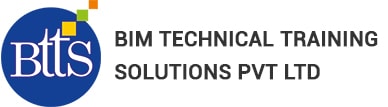For Building Information Modeling (BIM) Revit is widely used in architectural projects in all . countries.Autodesk Revit Architecture course is designed to demonstrate the Revit Architecture software to its fullest potential.
IT IS A is a design and documentation system that supports the design, drawings, and schedules required for a building project. Building information modeling (BIM) delivers information about project design, scope, quantities, and phases when you need it. Revit is a single application built for Building Information Modeling with features for architectural design.
Overview of the Revit Interface
Starting Revit Projects
Viewing Commands
Basic Drawing and Modify Tools
* General Drawing Tools
* Editing Revit Elements
* Modifying Tools
Setting up Levels and Grids
*Adding Levels, Modifying Levels
* Drawing Aids
*Project Units
o Modelling walls
o Creating Exterior Shell –wall
o Adding Interior Walls
o Working with doors and windows
* Adding Doors and Windows
* Loading Door and Window Types from the Library
* Creating Additional Door and Window Sizes Working with curtain walls
*Adding components
Creating Curtain Wall
*Curtain Grids o Mullions o
*Reshaping Curtain Wall Panels o
*Merging Curtain Grids o
*Adding Curtain Door Panel
Dimensions
*Temporary Dimensions
*Permanent Dimension
*Creating Custom Dimension Type
* Modify Dimensions
o Working with Views
o 3D Views
o Camera view
o Duplicating views
o Sectional Views
o Crop Views
o Elevation View
o Filters
Modeling Floors and ceiling
* Creating Floors
* Creating Openings
*Modeling ceiling
Modeling roofs
* Creating Roofs by Footprint
* Setting Up a Roof Plan
* Reference Planes and Work Planes
* Creating Roofs by Extrusion
* Cleaning Up Wall and Roof Intersections
Stairs and Ramp
*Creating Stairs
*Spiral Staircase
* Stair Calculator
*Creating Ramp
*Spiral Ramp
* Railing calculation
Groups and Links
*Creating Groups
*Importing Cad file and Revit File
Creating Construction Document
* Setting Up Sheets
* Placing and Modifying Views on Sheets
* Printing Sheets Creating Details
Adding Tags and Scheduling
* Adding Tags
* Working with Schedules
Massing
* Basic Mass Elements
* Custom Mass Elements
* Placing Mass Instance from Mass Family
*Creating Building Elements from Mass Instance
Creating Topographical Surfaces
* Property Lines and Building Pads
* Modifying Toposurfaces
* Annotating Site Plans
* Site Components
* Shared Coordinates
Introduction to Worksets
* Opening Workset-Related Projects
* Working in Workset-Related Projects
* Setting Up Worksets
* Best Practices for Worksets
Family Creations
Benefits of Revit software:
Use BIM tools for intelligent 3D model– based design • Create high-impact visuals that help win business by more effectively communicating design intent • Gain greater downstream visibility earlier in the process, helping to reduce gaps in communication, rework, and, ultimately, time and cost • Analyze and simulate even the most complex structures and mechanical, electrical, and plumbing (MEP) systems • Analyze energy consumption and lifecycle costs to help design more energy-efficient buildings • Revit sits at the center of a powerful portfolio of connected design tools. The Autodesk ecosystem of solutions connects people, processes, ideas and data and supports all phases of building information modeling